Rich web application on pure Java with Vaadin and Quarkus
29 April 2020
Recently I wrote about REST API with Eclipse Microprofile and Quarkus - and it is very useful for the microservices development, but from time to time every backend Java developer needs for the UI. With Vaadin web framework you can write UI 100% in Java without getting bogged down in JS, HTML, and CSS.
Quarkus provides Servlet and Websocket support as well, so there is no any blockers to run web application.
To bootstrap Quarkus from the scratch you can visit code.quarkus.io and select build tool you like and extensions you need. In our case we need for:
- Undertow Servlet
- Undertow WebSockets
With Vaadin 8 dependencies my build.gradle looks pretty clear:
plugins {
id 'java'
id 'io.quarkus'
}
repositories {
mavenLocal()
mavenCentral()
}
dependencies {
compile 'com.vaadin:vaadin-server:8.10.3'
compile 'com.vaadin:vaadin-push:8.10.3'
compile 'com.vaadin:vaadin-client-compiled:8.10.3'
compile 'com.vaadin:vaadin-themes:8.10.3'
implementation 'io.quarkus:quarkus-undertow-websockets'
implementation 'io.quarkus:quarkus-undertow'
implementation enforcedPlatform("${quarkusPlatformGroupId}:${quarkusPlatformArtifactId}:${quarkusPlatformVersion}")
}
group 'org.kostenko'
version '1.0.0-SNAPSHOT'
compileJava {
options.encoding = 'UTF-8'
options.compilerArgs << '-parameters'
}
Now we able to create com.vaadin.ui.UI
@Theme("dashboard")
public class MyUI extends UI {
@Override
protected void init(VaadinRequest vaadinRequest) {
...
}
/**
* VaadinServlet configuration
*/
@WebServlet(urlPatterns = "/*", name = "MyUIServlet", asyncSupported = true, initParams = {
@WebInitParam(name = "org.atmosphere.websocket.suppressJSR356", value = "true")}
)
@VaadinServletConfiguration(ui = MyUI.class, productionMode = false)
public static class MyUIServlet extends VaadinServlet {
}
}
Put Vaadin static files to the /src/main/resources/META-INF/resources/VAADIN and run quarkus in dev mode as usual ./gradlew quarkusDev:
Listening for transport dt_socket at address: 5005
__ ____ __ _____ ___ __ ____ ______
--/ __ \/ / / / _ | / _ \/ //_/ / / / __/
-/ /_/ / /_/ / __ |/ , _/ ,< / /_/ /\ \
--\___\_\____/_/ |_/_/|_/_/|_|\____/___/
2020-04-29 09:49:37,718 WARN [io.qua.dep.QuarkusAugmentor] (main) Using Java versions older than 11 to build Quarkus applications is deprecated and will be disallowed in a future release!
2020-04-29 09:49:38,389 INFO [io.und.servlet] (Quarkus Main Thread) Initializing AtmosphereFramework
2020-04-29 09:49:38,579 INFO [io.quarkus] (Quarkus Main Thread) Quarkus 1.4.1.Final started in 0.995s. Listening on: http://0.0.0.0:8080
2020-04-29 09:49:38,579 INFO [io.quarkus] (Quarkus Main Thread) Profile dev activated. Live Coding activated.
2020-04-29 09:49:38,579 INFO [io.quarkus] (Quarkus Main Thread) Installed features: [cdi, servlet, undertow-websockets]
2020-04-29 09:49:46,423 WARNING [com.vaa.ser.DefaultDeploymentConfiguration] (executor-thread-1)
=================================================================
Vaadin is running in DEBUG MODE.
Add productionMode=true to web.xml to disable debug features.
To show debug window, add ?debug to your application URL.
=================================================================
Example application I did based on vaadin/dashboard-demo that uses nicely looking and responsive Valo theme
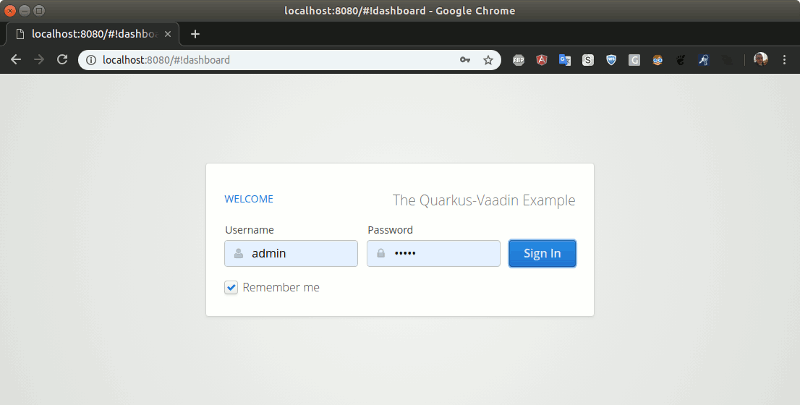
Current solution limitations and workaround:
- Latest Vaadin version (14+) does not work from the box and needs for custom Quarkus extensions like moewes/quarkus-vaadin-lab and there is still no official one :(
- Vaadin CDI doesn't work as expected, so to access your CDI beans from the UI components you should use
CDI.current().select(Bean.class).get(); - By default Quarkus removes CDI beans from the runtime if no one @Inject them. Use
io.quarkus.arc.Unremovableannotation for keep beans you need. - In case
java.lang.IllegalStateException:Unable to configure jsr356 at that stage. ServerContainer is null- provideorg.atmosphere.websocket.suppressJSR356VaadinServlet parameter as was shown in the code snippet above - Quarkus native mode doesn't work
Described example application source code available on GitHub