Infinispan Server as Wildfly remote cache container for your Jakarta EE application
29 November 2020
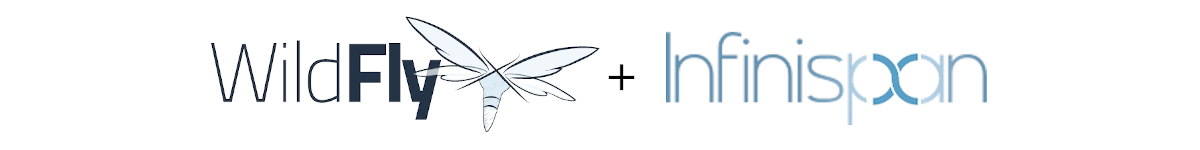
Recently i wrote a few articles about using infinispan cache based on Wildfly infinispan subsystem. But even though Wildfly provides well cache containers management support, - from the high load and high availability points of view, make sense to take a look to separate clustered cache instances.
PROS:
- Heap, threads, GC pauses separated between application and cache containers.
- Application or cache can be scaled separately depends on needs
- More configuration possibilities (like ASYNC replication etc)
- Minimizing affect of application to cache distribution and visa verse
- Application containers restart keeps stored cache data
CONS:
- Increase infrastructure complexity
- Additional support and monitoring unit
- Additional costs in case separate cache cloud nodes
Fortunately, with Wildfly Application Server it easy enough to switch between embedded and remote cache containers even in runtime (just another JNDI lookup). So, let's try it out! And first, we need to download stable infinispan server release. I have chosen 10.1.8 as my Wildfly 20 uses this one and potential compatibility issues should be excluded.
After download, please extract distribution archive and run infinispan server
kostenko@kostenko:/opt/infinispan-server-10.1.8.Final/bin$ ./server.sh
By default infinispan server will use port 11222 on 127.0.0.1. To bind another IP just use -b binding parameter like -b 0.0.0.0 on startup.
To create named cache you can use provided UI (http://127.0.0.1:11222/) or cli console like
/opt/iplatform/infinispan/bin/cli.sh
[disconnected]> connect
create cache --template=org.infinispan.REPL_ASYNC myremotecache
Now let's perform Wildfly configuration to use remote cache container
/socket-binding-group=standard-sockets/remote-destination-outbound-socket-binding=ispn1:add(host=127.0.0.1, port=11222)
batch
/subsystem=infinispan/remote-cache-container=myRemoteContainer:add(default-remote-cluster=data-grid-cluster)
/subsystem=infinispan/remote-cache-container=myRemoteContainer/remote-cluster=data-grid-cluster:add(socket-bindings=[ispn1])
run-batch
Actually, we just have finished with environment configuration and now we are ready for application development. As usual, Jakarta EE build.gradle looks pretty laconical:
apply plugin: 'war'
dependencies {
providedCompile "jakarta.platform:jakarta.jakartaee-api:8.0.0"
providedCompile "org.infinispan:infinispan-core:10.1.8.Final"
providedCompile "org.infinispan:infinispan-client-hotrod:10.1.8.Final"
}
To use configured cache container just inject registered @Resource:
@Named
public class TestCacheService {
public static final String REMOTE_CACHE_NAME = "myremotecache";
@Resource(lookup = "java:jboss/infinispan/remote-container/myRemoteContainer")
org.infinispan.client.hotrod.RemoteCacheContainer remoteCacheContainer;
public void putRemoteCache(String key, String value) {
remoteCacheContainer.getCache(REMOTE_CACHE_NAME).put(key, String.format("%s (%s)", value, new Date()));
}
public Object getRemoteCache(String key) {
return remoteCacheContainer.getCache(REMOTE_CACHE_NAME).get(key);
}
}
Also, you can provide resource reference by WEB-INF/web.xml descriptor and use shorter resource lookup by name like @Resource(name = "myremotecontainer")
<resource-env-ref>
<resource-env-ref-name>myremotecontainer</resource-env-ref-name>
<lookup-name>java:jboss/infinispan/remote-container/myRemoteContainer</lookup-name>
</resource-env-ref>
Last thing we need, - is provide module dependencies by MANIFEST.MF:
Manifest-Version: 1.0
Dependencies: org.infinispan, org.infinispan.commons, org.infinispan.client.hotrod export
OR through jboss-deployment-structure.xml :
<jboss-deployment-structure>
<deployment>
<dependencies>
<module name="org.infinispan" export="TRUE" />
<module name="org.infinispan.commons" export="TRUE" />
<module name="org.infinispan.client.hotrod" export="TRUE" />
</dependencies>
</deployment>
</jboss-deployment-structure>
This is it! Build, deploy, and test it out.
curl -o - "http://localhost:8080/jcache-examples/jcache/ispn-remote-put?key=KEY1&value=VALUE1"
ok
curl -o - "http://localhost:8080/jcache-examples/jcache/ispn-remote-get?key=KEY1"
VALUE1 (Sat Nov 28 20:48:51 EET 2020)
To check remote cache container statistics you can use UI or Infinispan CLI console:
[disconnected]> connect
cd caches
stats myremotecache
{
"time_since_start" : 23866,
"time_since_reset" : 23866,
"current_number_of_entries" : 1,
"current_number_of_entries_in_memory" : 1,
"total_number_of_entries" : 1,
"off_heap_memory_used" : 0,
...
Last point i would like to pay attention is cache container height availability with Infinispan clustering. By default, Infinispan uses MPING (multicast) protocol to cluster auto discovery. You can easy check it just by running another ISPN instances on some network. For example:
$ cd <ISPN_HOME>
$ cp -r server server2
$ bin/server.sh -o 100 -s server2
$ bin/cli.sh
connect
describe
{
"version" : "10.1.8.Final",
...
"cluster_members_physical_addresses" : [ "127.0.0.1:7800", "127.0.0.1:7801" ],
"cluster_size" : 2,
...
}
Do not forget to add new ISPN node to your Wildfly configuration
/socket-binding-group=standard-sockets/remote-destination-outbound-socket-binding=ispn2:add(host=127.0.0.1, port=11322)
/subsystem=infinispan/remote-cache-container=myRemoteContainer/remote-cluster=data-grid-cluster:write-attribute(name=socket-bindings, value=[ispn1,ispn2])
Please, notice if you perform cloud deployment or have some network restrictions, - auto discovery with MPING can be not accessible. In this case you can use a static list of IP addresses by providing TCPPING configuration via server/conf/infinispan.xml. Just add jgroups section and edit transport stack for default cache-container :
<infinispan>
<jgroups>
<stack name="mytcpping">
<TCP bind_port="7800" port_range="30" recv_buf_size="20000000" send_buf_size="640000"/>
<TCPPING initial_hosts="${jgroups.tcpping.initial_hosts:127.0.0.1[7800],127.0.0.1[7800]}"/>
<MERGE3 />
<FD_SOCK />
<FD_ALL timeout="3000" interval="1000" timeout_check_interval="1000" />
<VERIFY_SUSPECT timeout="1000" />
<pbcast.NAKACK2 use_mcast_xmit="false" xmit_interval="100" xmit_table_num_rows="50" xmit_table_msgs_per_row="1024" xmit_table_max_compaction_time="30000" />
<UNICAST3 xmit_interval="100" xmit_table_num_rows="50" xmit_table_msgs_per_row="1024" xmit_table_max_compaction_time="30000" />
<pbcast.STABLE stability_delay="200" desired_avg_gossip="2000" max_bytes="1M" />
<pbcast.GMS print_local_addr="false" join_timeout="${jgroups.join_timeout:2000}" />
<UFC max_credits="4m" min_threshold="0.40" />
<MFC max_credits="4m" min_threshold="0.40" />
<FRAG3 />
</stack>
</jgroups>
<cache-container name="default" statistics="true">
<transport stack="mytcpping" node-name="${infinispan.node.name:}"/>
</cache-container>
...
For more details about configuration, please refer to WildFly 20 Infinispan Model Reference and Infinispan community documentation
Source code of described example available on GitHub