Wildfly JMX connection problems (so slow and terminates)
19 August 2019
JMX (Java Management Extensions ) - is a technology that provide us possibility to monitoring applications (application servers) by MBeans (Managed Bean) objects.
List of supported MBeans can be obtained by JConsole tool that already included to JDK. As JMX does not provide strong defined communication protocol, - implementations can be different depends on vendor.
For example, to connect to Wildfly Application Server you need to use included in distribution jconsole.sh script:
<WFLY_HOME>/bin/jconsole.sh
or add <WFLY_HOME>/bin/client/jboss-client.jar to classpath:
jconsole J-Djava.class.path=$JAVA_HOME\lib\tools.jar;$JAVA_HOME\lib\jconsole.jar;jboss-client.jar
By default, Wildfly uses timeout = 60s for remote JMX connections, after that connection will terminated:
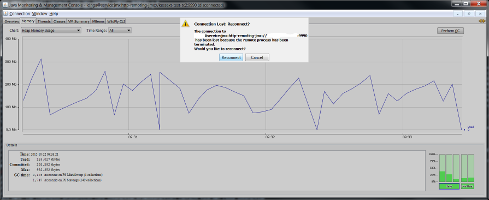
To change default timeout value, use org.jboss.remoting-jmx.timeout property:
./jconsole.sh -J-Dorg.jboss.remoting-jmx.timeout=300
But increasing timeouts, is not always good solution. So, lets search for the reason of slowness. To construct list of MBeans, jconsole recursively requests ALL MBeans, that can be extremely slow in case many deployments and many loggers. (Reported issue: WFCORE-3186). Partial solution here is reducing count of log files by changing rotating type from periodic-size-rotating-file-handler to size-rotating-file-handler.
Other reason of extremely slowness can be Batch subsystem (JBeret). Last one stores a lot of working information in their tables (in memory or on remote DB, depends on configuration). If this tables big enough - it can negative affect performance of server. So, if you, no need for this data then just cleanup this stuff periodically. (for example, every redeploy in case you do it often enough):
TRUNCATE TABLE PARTITION_EXECUTION CASCADE;
TRUNCATE TABLE STEP_EXECUTION CASCADE;
TRUNCATE TABLE JOB_EXECUTION CASCADE;
TRUNCATE TABLE JOB_INSTANCE CASCADE;
From other point of view, obtaining ALL MBeans is not good decision as well. So, just use tooling that allows to find MBeans by path.