Wildfly domain mode cluster and load balancing from the box
15 April 2019
Wildfly Application Server provide us two possible modes to setup cluster environment for the Java EE applications.
-
Standalone mode - every standalone instance has its own management interface and configuration. You can manage one instance at a time. Configuration placed in
standalone.xmlfile. -
Domain mode - all Wildfly instances manage by special orchestration process called
domain controller. Using domain controller you can manage group of servers. Also you can mange groups as well. Each servers group can has its own configuration, deployments etc. Configuration placed indomain.xmlandhost.xmlfiles.
Example of a Wildfly server groups:
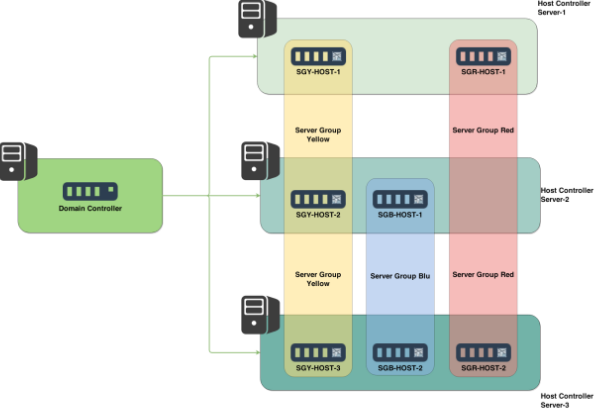
From the version 10 Wildfly adds support for using the Undertow subsystem as a load balancer. So, now all we need to build Java EE clustered infrastructure is Wildfly only. Let's do it.
Download latest version of application server from the https://wildfly.org/downloads/ and unzip distributive after. To run Wildfly in domain mode, please execute:
kostenko@kostenko:/opt/wildfly-16.0.0.Final/bin$ ./domain.sh
Connect to the Wildfly CLI concole
kostenko@kostenko:/opt/wildfly-16.0.0.Final/bin$ ./jboss-cli.sh -c
[domain@localhost:9990 /]
By default Wildfly has preconfigured server groups main-server-group and other-server-group, so we need cleanup existing servers:
:stop-servers(blocking=true)
/host=master/server-config=server-one:remove
/host=master/server-config=server-two:remove
/host=master/server-config=server-three:remove
/server-group=main-server-group:remove
/server-group=other-server-group:remove
Create new server group and servers, using the full-ha profile so mod_cluster support is included:
/server-group=backend-servers:add(profile=full-ha, socket-binding-group=full-ha-sockets)
/host=master/server-config=backend1:add(group=backend-servers, socket-binding-port-offset=100)
/host=master/server-config=backend2:add(group=backend-servers, socket-binding-port-offset=200)
#start the backend servers
/server-group=backend-servers:start-servers(blocking=true)
#add system properties (so we can tell them apart)
/host=master/server-config=backend1/system-property=server.name:add(boot-time=false, value=backend1)
/host=master/server-config=backend2/system-property=server.name:add(boot-time=false, value=backend2)
Then set up the server group for load balancer
/server-group=load-balancer:add(profile=load-balancer, socket-binding-group=load-balancer-sockets)
/host=master/server-config=load-balancer:add(group=load-balancer)
/socket-binding-group=load-balancer-sockets/socket-binding=modcluster:write-attribute(name=interface, value=public)
/server-group=load-balancer:start-servers
Now let's develop simple JAX-RS endpoint to show how it works:
@Path("/clusterdemo")
@Stateless
public class ClusterDemoEndpoint {
@GET
@Path("/serverinfo")
public Response getServerInfo() {
return Response.ok().entity("Server: " + System.getProperty("server.name")).build();
}
}
Build project and deploy it to the backend-servers group:
[domain@localhost:9990 /] deploy ee-jax-rs-examples.war --server-groups=backend-servers
And check the result by http://localhost:8080/ee-jax-rs-examples/clusterdemo/serverinfo :
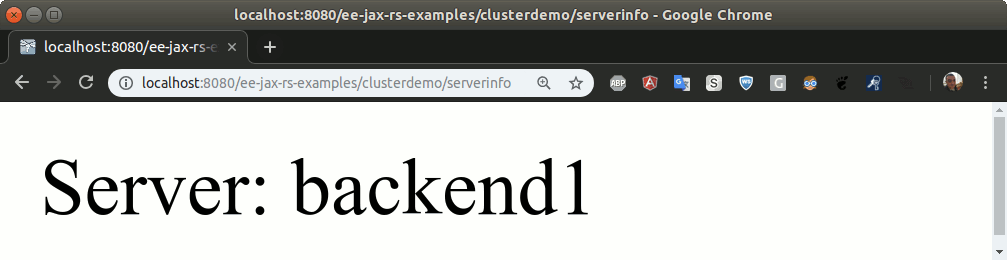
Now we can easily add servers to the group at runtime and requests will balancing automatically:
[domain@localhost:9990 /] /host=master/server-config=backend3:add(group=backend-servers, socket-binding-port-offset=300)
[domain@localhost:9990 /] /host=master/server-config=backend3/system-property=server.name:add(boot-time=false, value=backend3)
[domain@localhost:9990 /] /server-group=backend-servers/:start-servers(blocking=true)
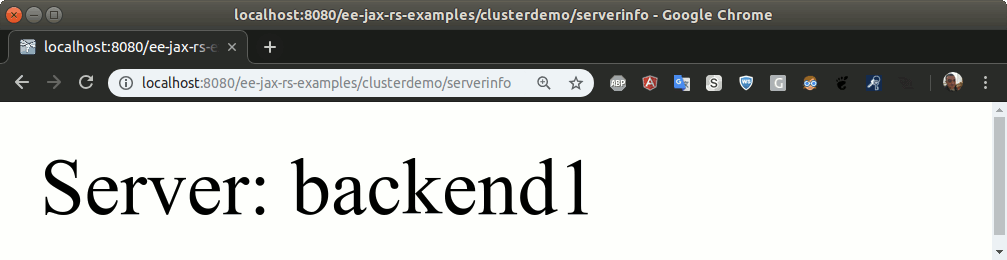
That is it!
Source code available on GitHub: Demo application, Wildlfly CLI